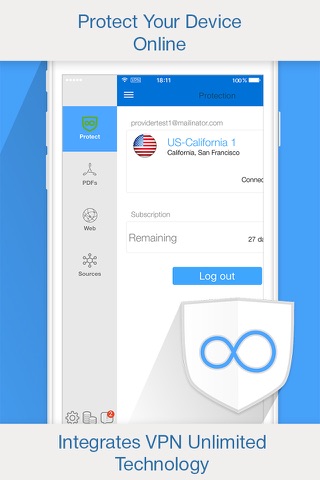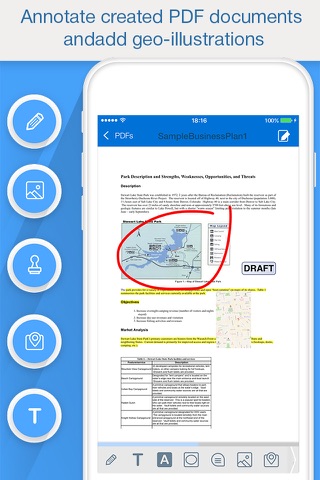PDF PROvider app for iPhone and iPad
Developer: Darsoft Inc.
First release : 17 May 2011
App size: 95.38 Mb
Create, edit and sign PDFs anywhere! PDF PROvider is your portable PDF factory with several exciting bells and whistles!
Meet the best-of-breed PDF processor for power users. Scan papers, surf the web and view office documents. Save essential content to Portable Document Format. Easily merge and arrange PDF files. Annotate, sign and share documents on the fly.
In its core, PDF PROvider is the robust convert to Adobe renowned format. Use it to convert Word, Excel, PowerPoint, Pages, Numbers and Keynote files, as well as Web Pages, Maps, Contacts, Photos and other popular content.
With the built-in scanner, internal web browser, Open In command and support for Dropbox storage, PDF PROvider ensures quick access to all your essential documents and major content. The Convert To PDF Extension now allows to convert web content from you any browser.
Moreover, you will appreciate advances annotation tools that enable to make comments share thoughts and sign PDF documents.
To organize and store your files, you can take advantage of an innovative file manager that features List and Collection Views. The latter offers an intuitive touch-friendly way to manage documents and perform most frequent operations. Also, you can send PDFs by e-mail, open in other apps and print to the wireless printer.
*Save Web Pages for Offline Reading*
Use PDF PROvider to save blog posts, product listings, bookings, reservations and other web content to PDF and keep for reference at any time.
*Create Content-Rich Digests and Reports*
Merge documents, text, Web Pages, Contacts, Photos and Maps into rich, informative PDF documents, reports and digests. Arrange content by laying out the correct order of the pages.
*Scan and Save to PDF*
Scan paper records and documents into sharp readable images using the built-in scanner. Save digital copies into high-quality PDF files and keep for sharing or back up purposes.
*Make notes and share your thoughts within PDFs*
PDF PROvider offers rich annotating tools. You can add notes, highlight text, insert stamps, shapes, handwriting and other.
*Sign Documents*
Use PDF PROvider to sign contracts, agreements and other legal documents and papers. PDF PROvider allows you to select the color of the signature.
Save to PDF and share:
• Pages, Numbers and Keynote documents
• Word, Excel and PowerPoint files
• Photos
• Pictures and Texts from Clipboard
• Contacts
• Web pages
• Maps
With PDF PROvider you can:
• Merge several documents of different formats into single PDF in required order
• Scan paper documents into sharp readable images save them to high quality PDFs
•View web pages
•Annotate and sign PDFs
•Transfer documents from desktop computers
• Copy & Paste notes from the Notes application
• Open documents from Mail and Safari, Box and other cloud storage applications
•Synchronize documents or pictures with your Dropbox account for converting and merging.
The built-in VPN client allows you to automatically set up a protected VPN connection that will cover online activities carried out from any application on your device. The client allows using of the reliable VPN Unlimited service.
We offer 3 auto-renewing subscription options:
- 7 days- $1.99
- Monthly- $4.99
- Yearly- $24.99
* Subscriptions will auto-renew unless canceled.
- Subscriptions may be managed by the user and auto-renewal may be turned off by going to the users Account Settings after purchase.
- No cancellation of the current subscription is allowed during active subscription period.
- Subscription automatically renews unless auto-renew is turned off at least 24-hours before the end of the current period.
- Your account will be charged for renewal for the amount of your current subscription within 24-hours prior to the end of the current period. All costs for subscriptions are mentioned above.
http://www.dar-soft.com/legal